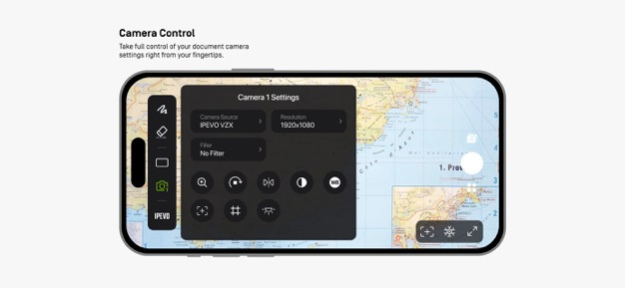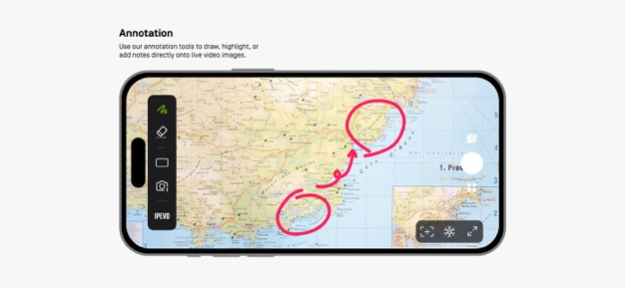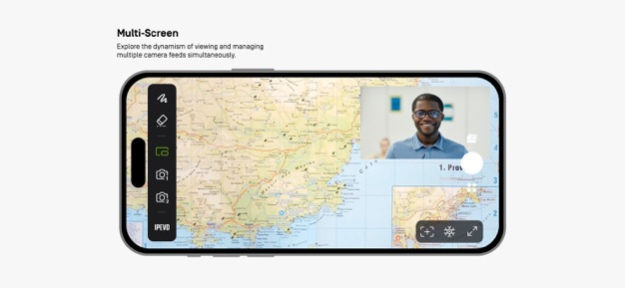IPEVO Visualizer 4.0.2
Continue to app
Free Version
Publisher Description
Visualizer software for IPEVO cameras to maximize teaching presentation and sharing efficiency.
Key Features Overview:
• Effortlessly connect to your IPEVO educational camera via Wi-Fi or a wired connection, enabling image display on your mobile device. Compatible with both front and rear camera
options to meet diverse needs.
• Total camera control: Adjust screen size, rotate images, fine-tune resolution, and manage exposure settings, all at your fingertips.
• Captivating on-screen annotations: Elevate your presentations with our annotation tools, allowing you to draw, mark, and add comments directly on live images, adding more
engagement to your content.
• Advanced screen layouts: Showcase real-time content from two cameras simultaneously using split-screen and picture-in-picture functionality. Furthermore, utilize the floating
window mode to interactively display content alongside your desktop or other software, offering endless presentation possibilities.
• Image capture capabilities: Easily capture images from your camera or device screen, record videos, and even enjoy time-lapse photography functionality.
Experience the Visualizer educational software now, unlocking a whole new realm of teaching potential and delivering an unparalleled educational experience!
Dec 14, 2023
Version 4.0.2
Optimize User Experience
・Simplify Workflow: Enhance the overall operational smoothness and intuitiveness of the application.
・Audio and Vibration Feedback: Elevate your interactive experience during operations by incorporating sound effects and vibrations.
About IPEVO Visualizer
IPEVO Visualizer is a free app for iOS published in the System Maintenance list of apps, part of System Utilities.
The company that develops IPEVO Visualizer is IPEVO. The latest version released by its developer is 4.0.2.
To install IPEVO Visualizer on your iOS device, just click the green Continue To App button above to start the installation process. The app is listed on our website since 2023-12-14 and was downloaded 14 times. We have already checked if the download link is safe, however for your own protection we recommend that you scan the downloaded app with your antivirus. Your antivirus may detect the IPEVO Visualizer as malware if the download link is broken.
How to install IPEVO Visualizer on your iOS device:
- Click on the Continue To App button on our website. This will redirect you to the App Store.
- Once the IPEVO Visualizer is shown in the iTunes listing of your iOS device, you can start its download and installation. Tap on the GET button to the right of the app to start downloading it.
- If you are not logged-in the iOS appstore app, you'll be prompted for your your Apple ID and/or password.
- After IPEVO Visualizer is downloaded, you'll see an INSTALL button to the right. Tap on it to start the actual installation of the iOS app.
- Once installation is finished you can tap on the OPEN button to start it. Its icon will also be added to your device home screen.